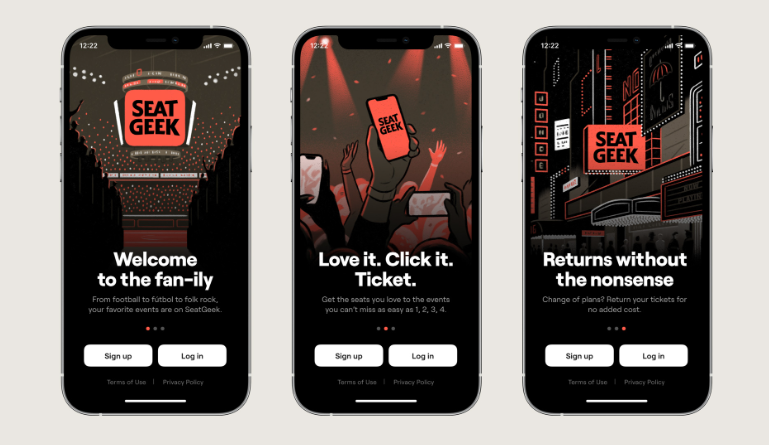The Ultimate Guide To Purchasing Concert Tickets On SeatGeek

If you're a music lover and want to buy tickets for your favorite live events, SeatGeek is the ultimate platform for you. SeatGeek has become a go-to platform for securing concert tickets with ease and convenience. Whether you're planning to attend a major arena concert or an intimate club gig, SeatGeek has you covered.
A Step By Step Guide To Book Tickets On SeatGeek
In this comprehensive guide, we will take you through the entire process of purchasing concert tickets on SeatGeek, step by step.
Step 1: Creating Your SeatGeek Account
- Visit SeatGeek: Start by visiting the SeatGeek website or downloading the SeatGeek app from your preferred app store.
- Sign Up: Click on the "Sign Up" or "Log In" button to begin creating your SeatGeek account.
- Enter Information: You'll need to provide your email address and create a secure password. Alternatively, you can sign up using your Facebook or Google account.
- Verify Your Email: After signing up, you'll receive a verification email. Click on the link provided in the email to verify your account.
Step 2: Searching For Events
- Explore Concerts: Once your account is set up and verified, use the search bar to explore upcoming concerts. You can search by artist, location, date, or genre.
- Browse Results: Browse through the results to find the concert you want to attend. Click on the event to view more details.
Step 3: Picking Your Seats
- View Seating Chart: On the event page, you'll often find a seating chart that shows available sections and seats. Click on the section you're interested in to view available seats.
- Select Seats: Choose your desired seats by clicking on them. You can select multiple seats if you're attending with friends or family.
- Add to Cart: Once you've selected your seats, click the "Add to Cart" button.
Step 4: Making Your Purchase
- Review Your Order: Before proceeding, review your order to ensure you've selected the correct seats and quantities.
- Apply Promo Codes or Gift Cards: If you have any promo codes or gift cards, you can apply them during this step to receive discounts.
- Proceed to Payment: Click the "Proceed to Payment" button.
Step 5: Ticket Delivery
- Choose Delivery Method: SeatGeek offers various delivery methods, including e-tickets, mobile entry, and physical tickets. Select the delivery method that suits your preference.
- Complete Payment: Enter your payment details, including credit card information, and complete the payment process.
Step 6: Tips And Tricks
- Reselling Tickets: If your plans change, SeatGeek offers a ticket reselling feature that allows you to list your tickets for sale.
- SeatGeek App: Download the SeatGeek mobile app for easy access to your tickets, event information, and real-time updates on your smartphone.
Step 7: Customer Support and Policies
- Customer Support: SeatGeek provides customer support through email and phone. If you encounter any issues, reach out to their support team.
- SeatGeek Buyer Guarantee: Familiarize yourself with the SeatGeek Buyer Guarantee, which ensures a secure and reliable ticket-buying experience.
Final Words
By following these steps, you can purchase concert tickets on SeatGeek with confidence. Enjoy your favorite live music events without the hassle of traditional ticket buying!